How to Create an IRS Account
Before you begin, you will need:
- A valid email address
- Your social security number (SSN)
- A valid driver's license or passport with a photo ID
- Mobile smartphone
Open a web browser and type in “irs.gov”
Click on “Sign in to your account”
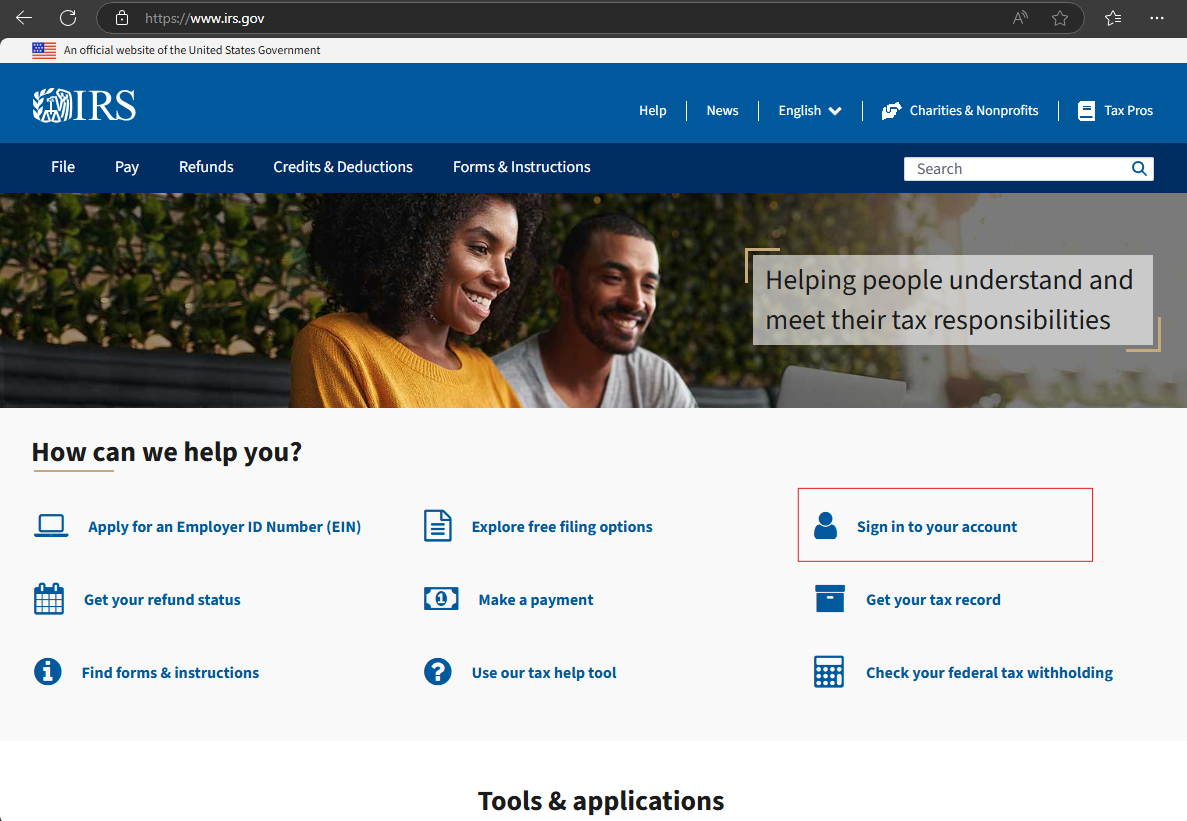
Underneath Individual, click on “Sign in to online account”.
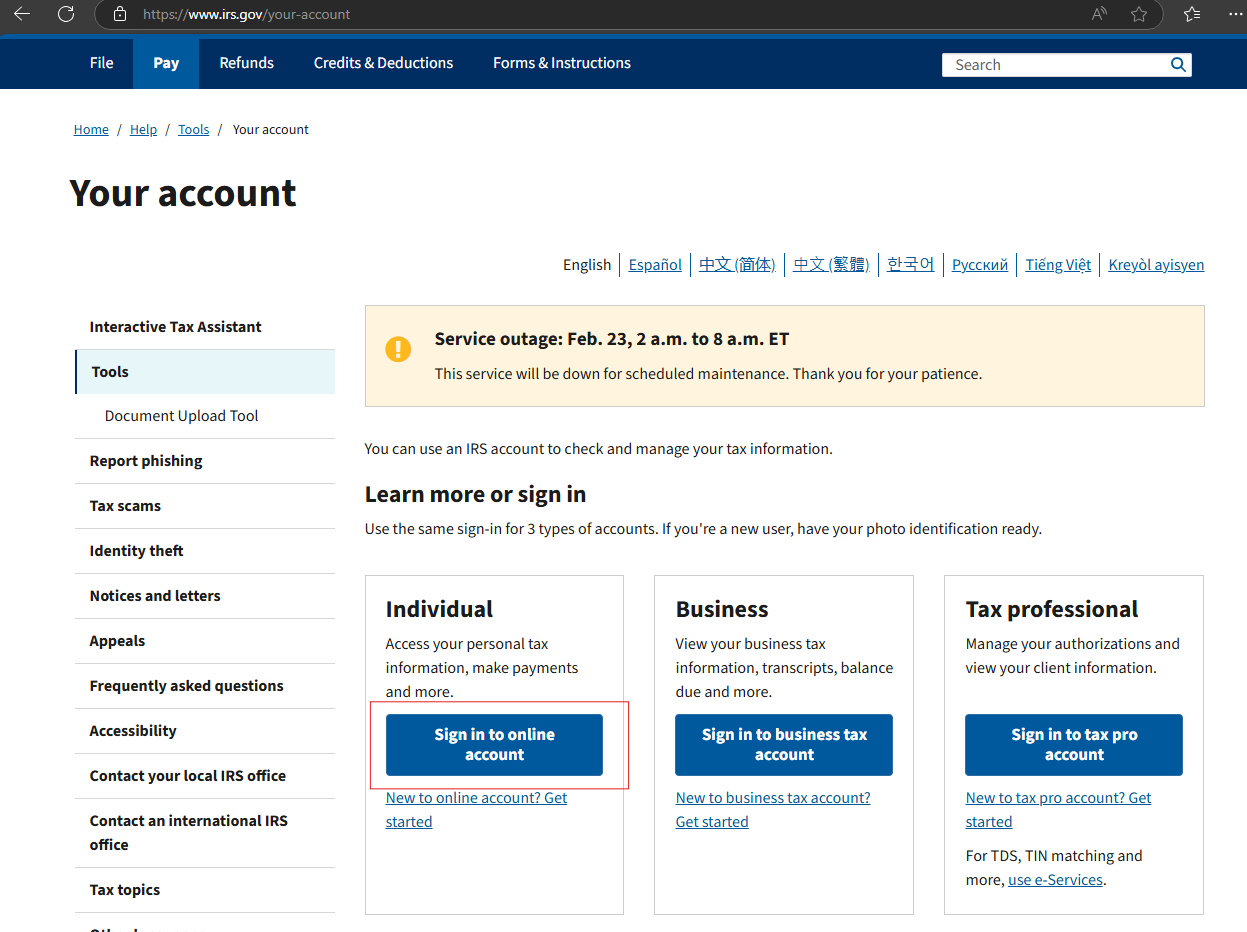
Click on “Create an account”
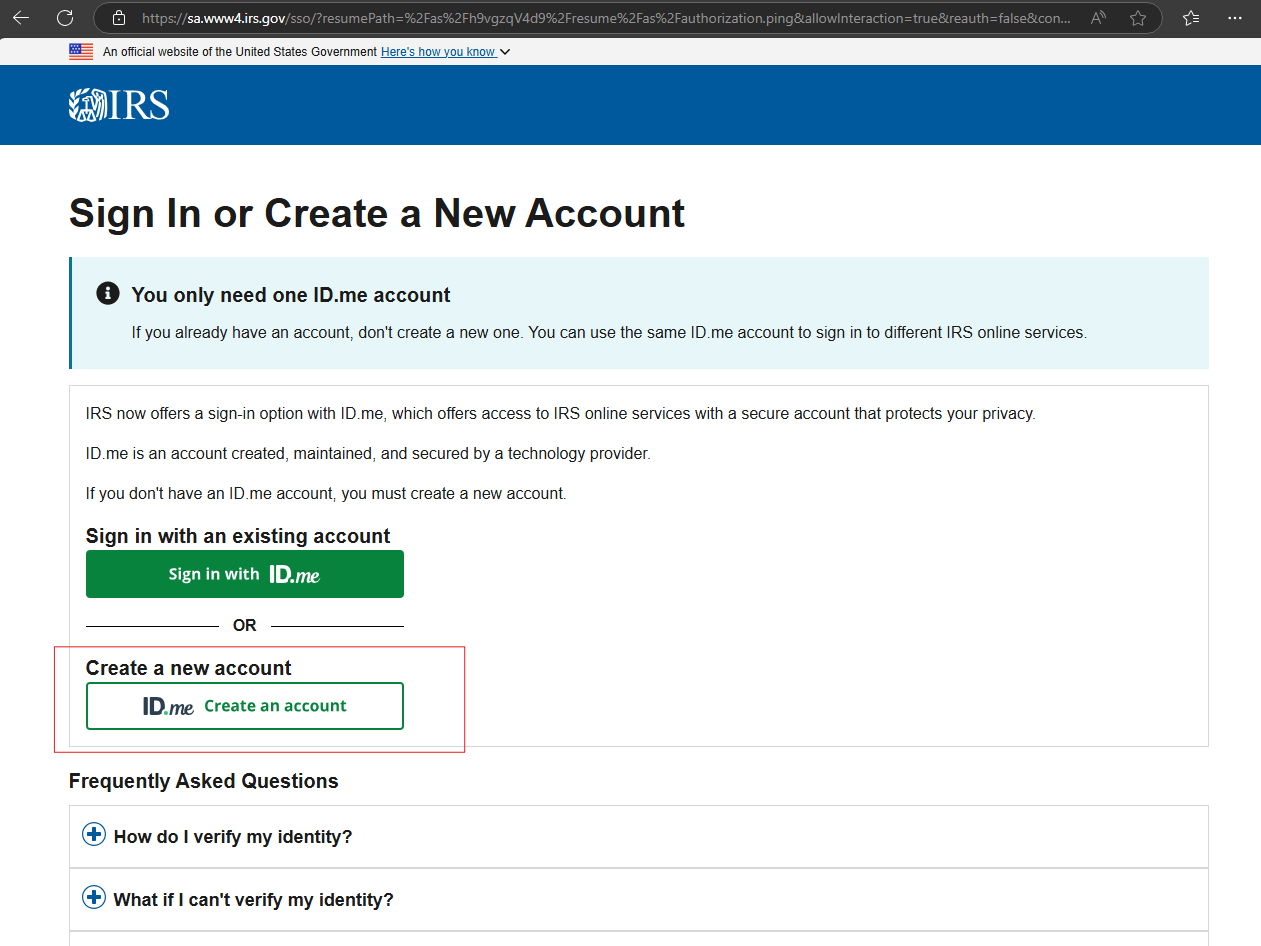
Enter your email address and create a password. Make sure to save these login credentials somewhere that you will remember.

On the following page, hit “Continue”
The website will then require a verification code from the email address entered. Retrieve and enter the 6-digit code from your email.
Once entered, it will ask for an additional code. It would be best to enter your mobile phone number here. The code will be texted to the phone number entered.
On the following page, hit “Continue”
Next, the system will need to verify your identity. Choose the “Self-Service” option.
The system will prompt you to enter your phone number, and it will text you a link to your mobile phone which allows you to upload a picture of your driver’s license. Then it will prompt you to take a short 5 second video of your face for verification purposes.
The following pages will prompt you to enter your social security number and confirm your name and home address. Once you have followed the remaining prompts, the account should be created. Make sure to save your login credentials in a safe location so that you do not lose it.